Cet article est également disponible en français
Before discussing this functionality (which has been made generally available with the Summer ’23 release), let’s first review the basics.
Indeed, Opportunity Split is not the functionality that I have most often seen in various projects I have worked on, and I think one of the reasons was the restrictions that were associated with it until now.
Opportunity Teams
In managing an opportunity, there can be multiple stakeholders. The typical case concerns salespeople who need to collaborate with technical teams to manage the deal with the customer.
We then set up Opportunity Teams, which will impact the visibility of records and give more access to members.
To activate Opportunity Teams, this is done via Setup > Opportunity Team Settings. We could write a whole article on how to manage members automatically, but we’ll stick to the essentials: to use Opportunity Split, which we are discussing here, Opportunity Teams must be enabled.
Opportunity Split
The Principle
Opportunity Split is mainly used for commission calculations. I make a sale through a partner, an agreement is reached to pay 15% of the total sales. In the case of a sale of 100,000 euros, the partner will receive 15,000 euros.
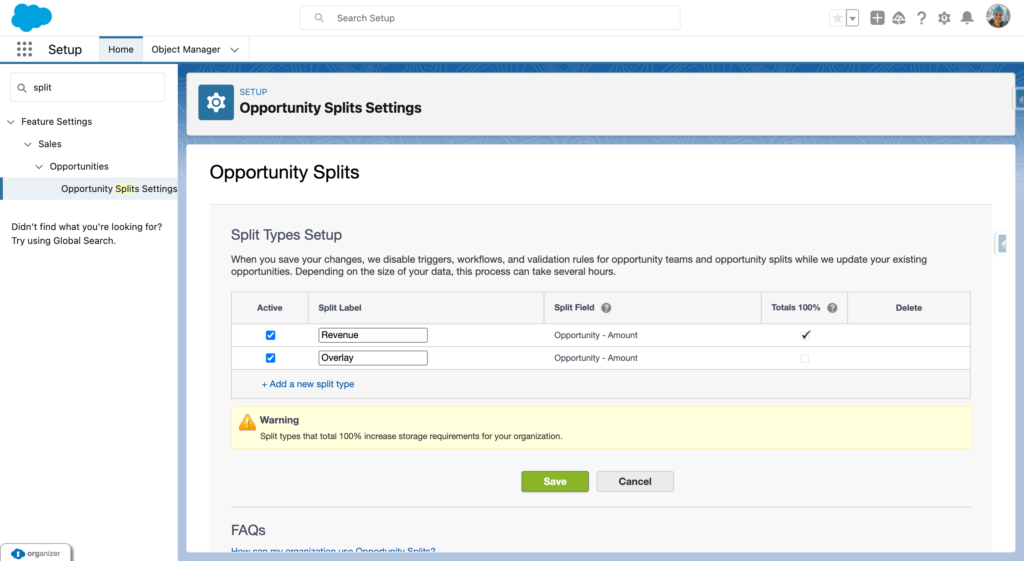
Two main models are provided by default:
- Revenue: which requires a total of 100% when adding up the different distributions.
- Overlay: which is more flexible and allows any percentage to be indicated without system verification.
It’s a business choice. Either all team members operate on a commission model, in which case we would use the “Revenue” model, or only certain members are subject to commission, in which case we would prefer the “Overlay” model.
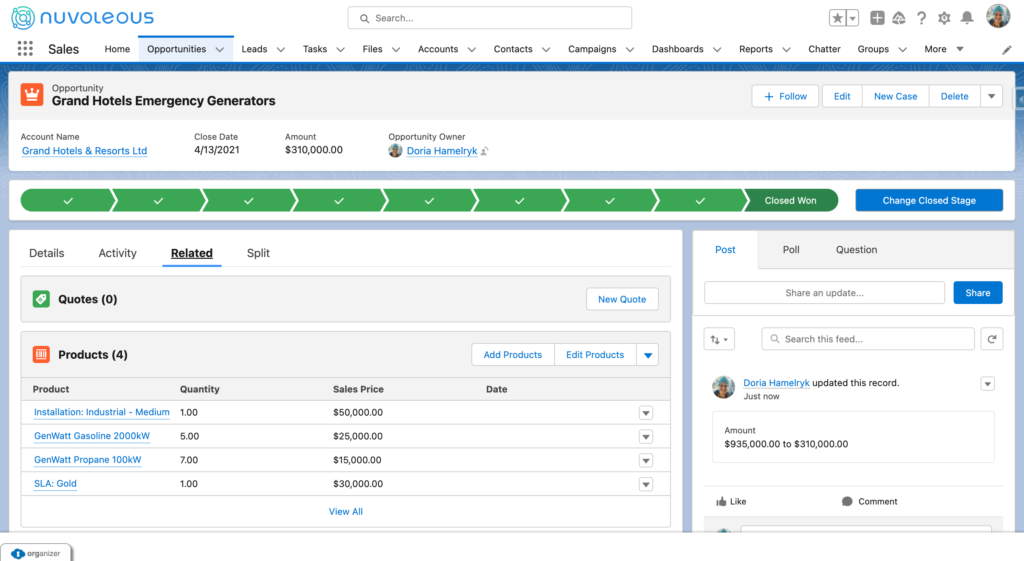
Let’s take the case of this opportunity:
- 2 types of products sold
- 1 installation service
- 1 maintenance contract
For a total of 310k euros.
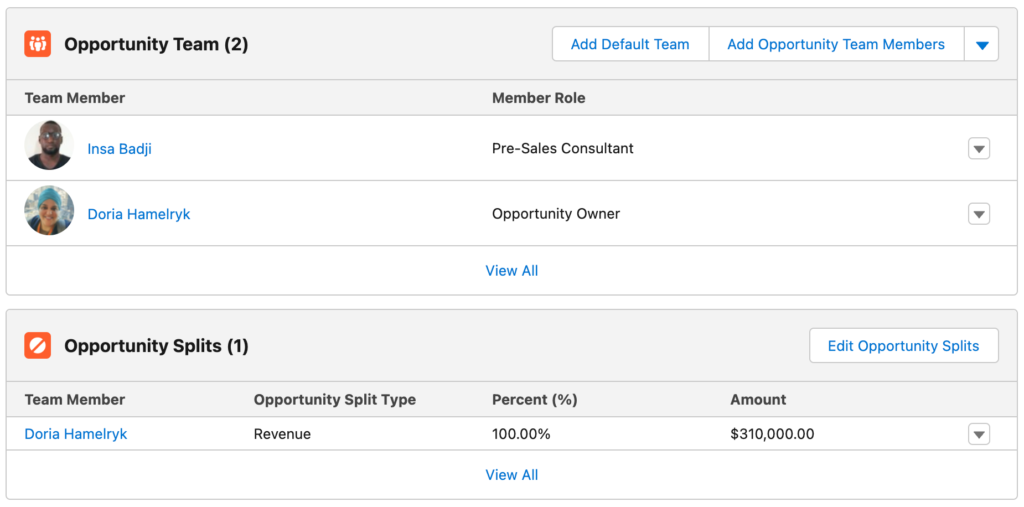
I have added the team members, and I can now manage the Split of my opportunity with the other members.
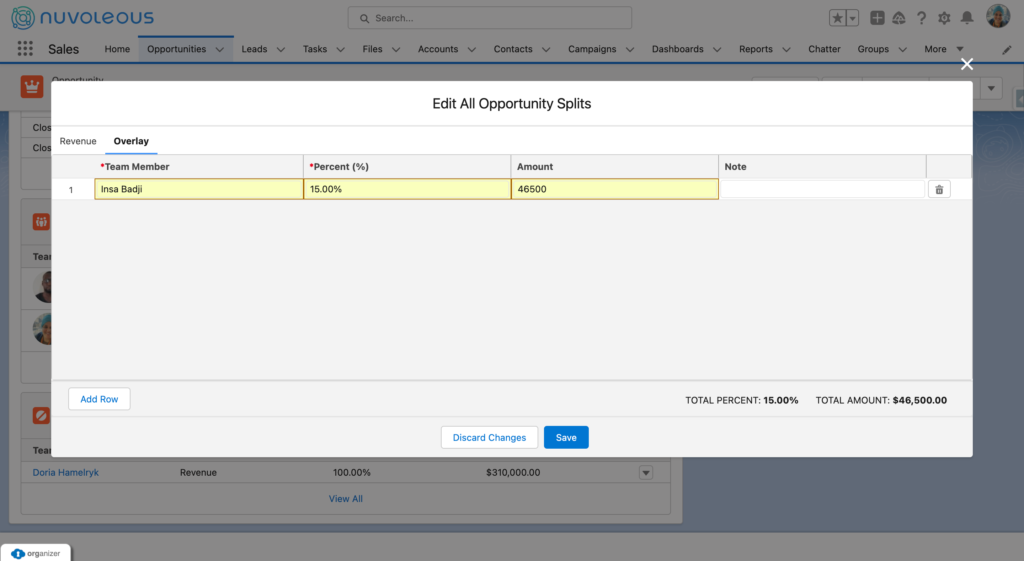
The Issue
The problem with this approach is that it assumes that the entire deal is subject to a commission.
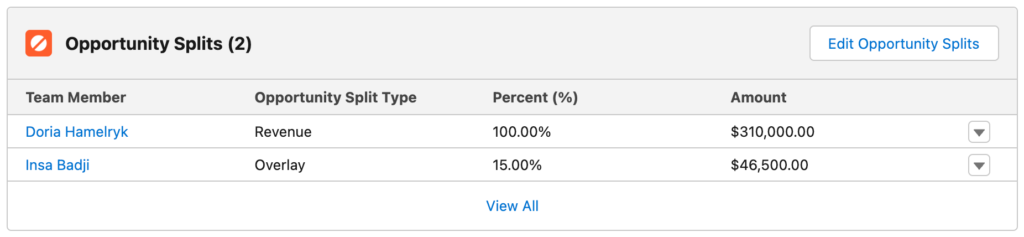
However, there are many cases where the commission is only granted to one part of the products:
- The amount of the sale, excluding administrative fees in real estate.
- Only installation services when this part is delegated to external providers.
- Only products when a partnership has been concluded with the supplier.
- etc., etc.
We should, therefore, be able to apply the percentage only to certain products, which was not possible until now.
New Feature in Summer ’23 Release
Summer ’23 changes the game, as it allows the Split to be activated at a more granular level, that of products.
To activate it, it must be enabled via Setup:
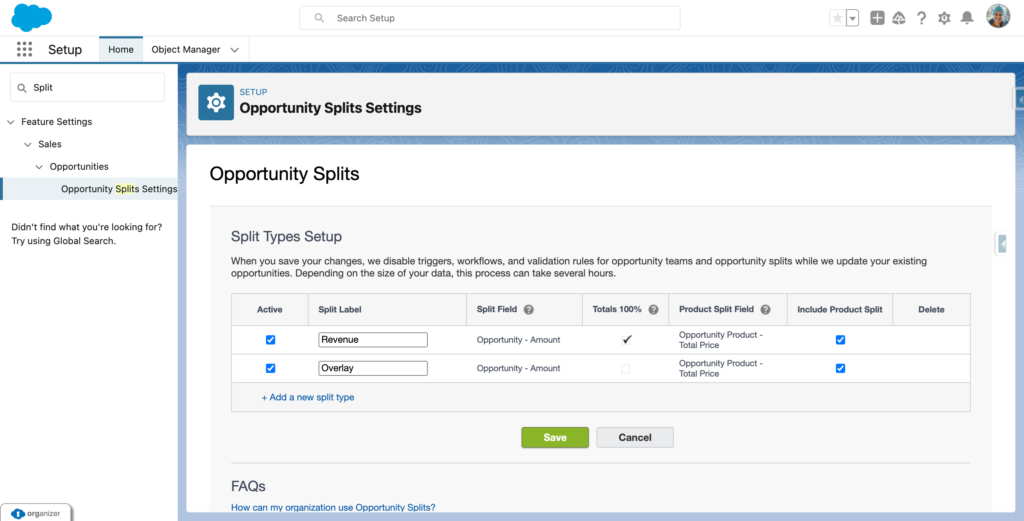
And add the “Opportunity Splits” component to your page:
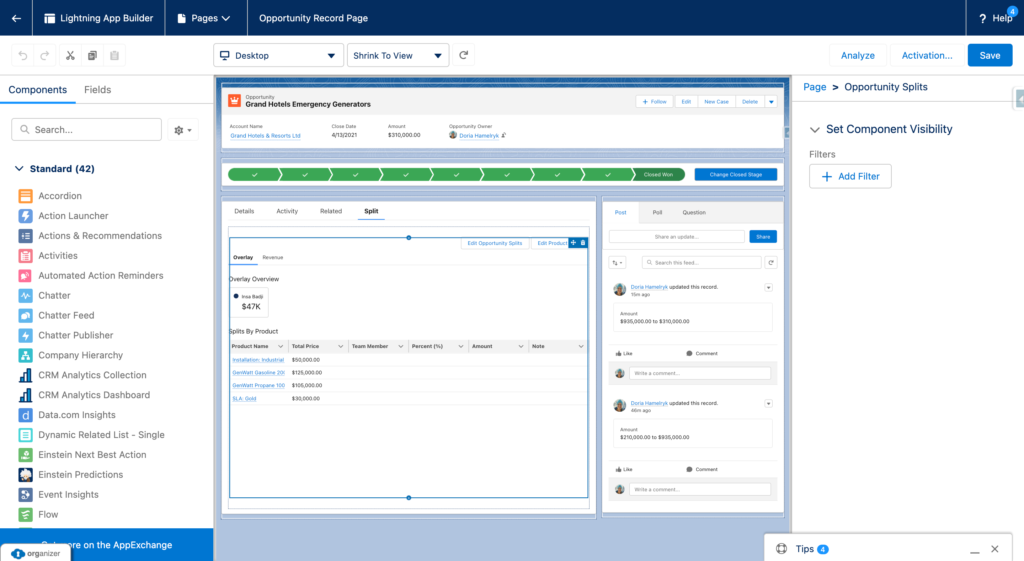
Once set up, it is possible to administer the Splits from this component, whether global on the opportunity or more detailed at the Product level:
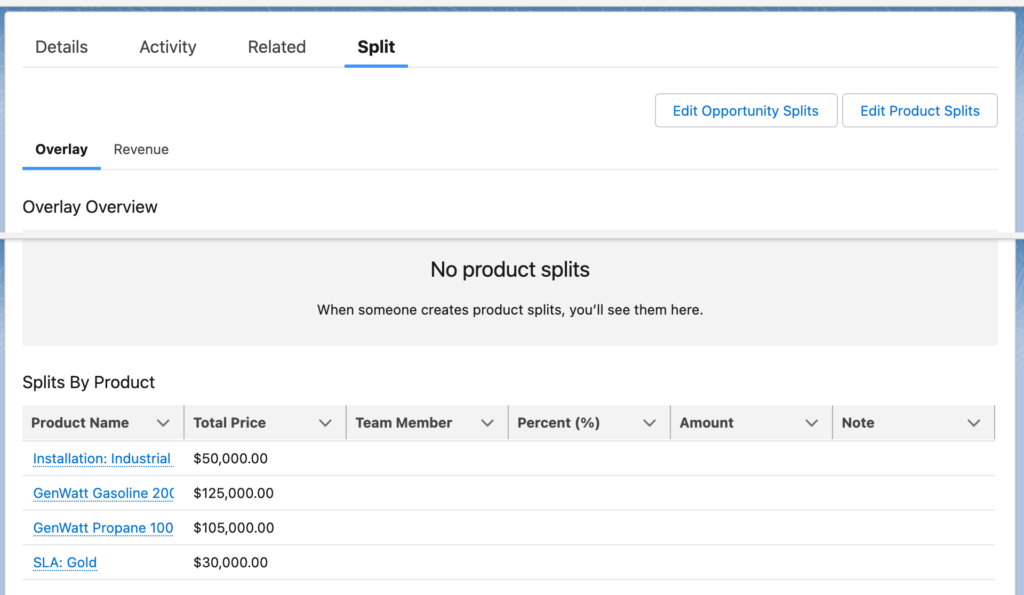
I can thus apply a percentage only to certain products:
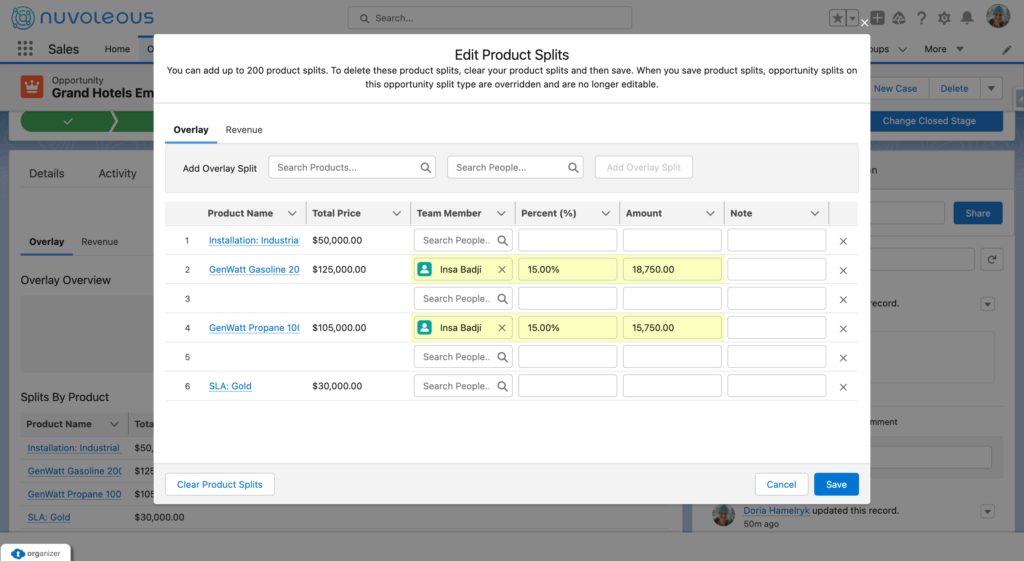
Which will cover the cases listed above:
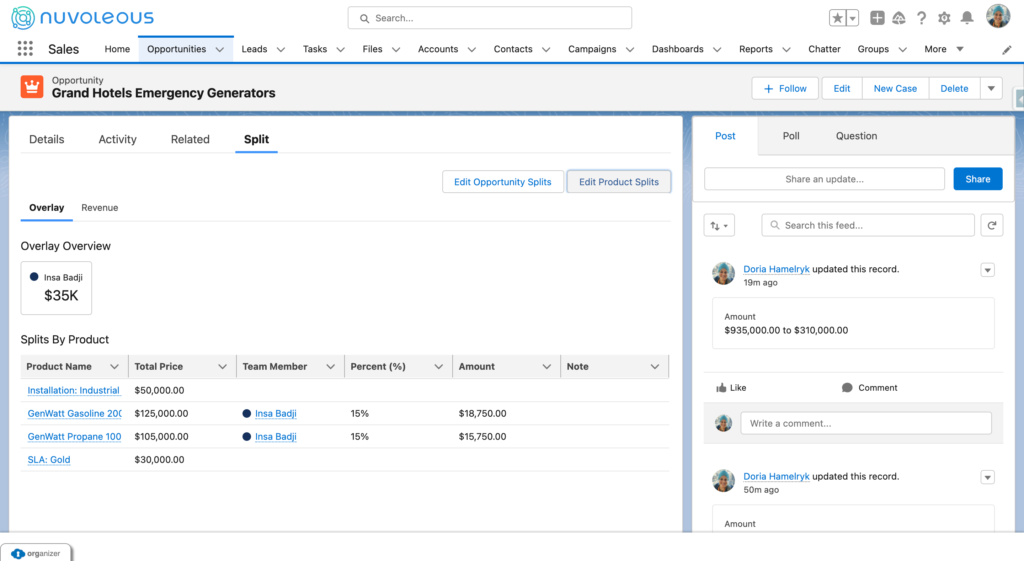
And of course, it is also possible to generate reports on all this information.
Useful links:
Split Revenue by Product Mix with Opportunity Product Splits : https://help.salesforce.com/s/articleView?id=release-notes.rn_sales_features_core_split_revenue_by_product.htm&release=244&type=5
Get Reports of Opportunities with Opportunity Product Splits : https://help.salesforce.com/s/articleView?language=en_US&id=release-notes.rn_sales_features_core_oppty_product_splits_reports.htm&type=5&release=244
Collaborate on Deals by Using Opportunity Teams : https://help.salesforce.com/s/articleView?language=en_US&id=release-notes.rn_sales_features_core_oppty_product_splits_reports.htm&type=5&release=244
